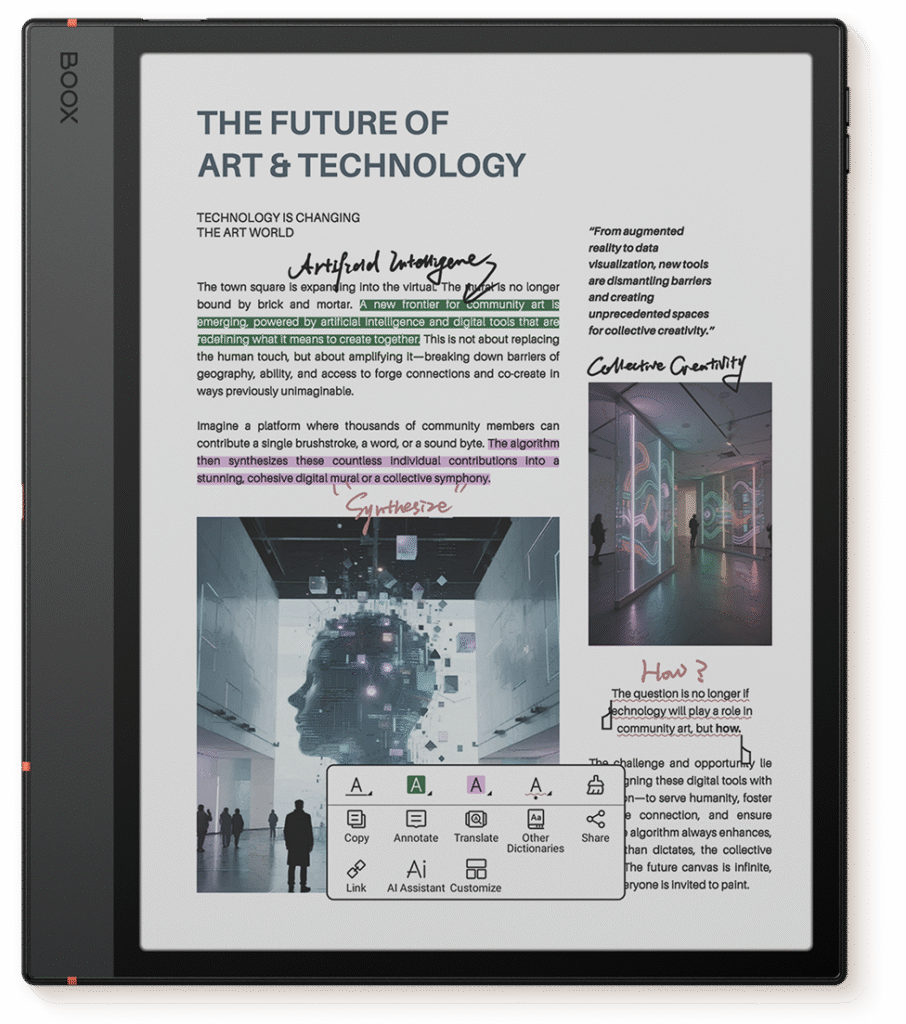Color E Ink displays extend the benefits of traditional e-paper—eye comfort, low power use—by adding color for diagrams, textbooks, comics, and signage. Researchers and manufacturers are improving refresh rates and color saturation, making them relevant beyond e-readers.
What Is a Color E Ink Display?
A color E Ink display uses filters or pigment layers to add red, green, and blue elements to the standard black-and-white microcapsules.
- Kaleido 3: adds color filter over grayscale E Ink.
- Gallery 3: uses four-pigment system for richer tones.
- Typical DPI: 150–300 for color, lower than monochrome equivalents.
Energy consumption: ~70–80% lower than LCD in static mode (Society for Information Display, 2023).
➡️ The Battle of the Screens: E Ink vs LCD vs OLED.
How Do Color E Ink Screens Compare to Monochrome?
Color screens sacrifice some sharpness but add functionality.
- Advantages of color E Ink: diagrams, highlights in study notes, magazine-like layouts.
- Advantages of monochrome: sharper text, higher contrast, longer battery.
Use cases: monochrome better for novels; color better for comics, textbooks, and planners.
➡️ Boox Colour Screens vs Black and White Screens.
What Are the Benefits of Color E Ink?
Color E Ink keeps the comfort of grayscale while opening new workflows.
For Education
- Textbooks with color-coded diagrams.
- Annotating graphs or lab reports.
Reduces eye strain for students reading hours per day (Harvard Medical School, 2021).
For Creative Work
- Sketches with color coding.
- Digital planners with multi-color templates.
Concept art drafts where low glare matters.
For Business and Signage
- Retail shelf labels with brand colors.
- Office dashboards that remain visible in sunlight.
What Are the Limitations of Color E Ink?
Current technology still has trade-offs.
- Refresh rate: slower than LCD/OLED; video playback limited.
- Color saturation: muted tones vs glossy tablet screens.
- Price: devices cost 20–40% more than monochrome equivalents (IDC market data, 2024).
Software: not all note-taking apps optimized for color layers.
➡️ Frontlight vs Backlight: What’s the Difference?.
Which Devices Already Use Color E Ink?
Several manufacturers are bringing color models to market.
Onyx Boox Tab X C
- 13.3″ large-format tablet.
- Gallery 3 panel with wider color range.
- Suitable for professional documents and planners.
➡️ Discover the Boox Tab X C.
Onyx Boox Note Air 4C
- Mid-size, versatile, supports Android apps.
- Kaleido 3 screen, balanced for notes + reading.
➡️ Introducing the Boox Note Air 4C in Canada.
Other Options
- Bigme tablets with color support.
- PocketBook InkPad Color for reading-focused users.
➡️ Best E Ink Tablets in 2025.
Will Color E Ink Become Mainstream?
- Cost: Expected to drop as Kaleido 3 and Gallery 3 scale in production.
- Performance: Faster refresh cycles are in development; prototypes already reach <500 ms (SID Symposium 2024).
Ecosystem: Android-based tablets benefit most, since apps can use color layers immediately.
Prediction: By 2026–2027, color models may account for 30–40% of premium E Ink tablets (Statista forecast, 2024).
➡️ Exciting News: EInkTab is Growing and Expanding.
Conclusion
Color E Ink adds versatility to traditional e-paper. While it is not yet a full replacement for LCD or OLED, it already transforms note-taking, studying, and professional workflows. With costs decreasing and performance improving, color E Ink may soon become a mainstream standard.
➡️The Best E Ink Tablets Beyond Mere Ereaders.
Frequently Asked Questions (FAQ)
Q: Can I watch video on color E Ink?
A: Limited; refresh rates are too slow for smooth playback.
Q: Does color E Ink drain more battery?
A: Slightly more than monochrome, but still weeks of use per charge.
Q: Can I use stylus layers in color?
A: Yes, many apps support multi-color ink strokes, especially on Android-based tablets.
Q: Is color E Ink good for comics and manga?
A: Yes, it makes full-color comics readable without backlight glare.