If you’re in the market for a premium Color Eink tablet in 2025, the BOOX Tab X C and the BOOX Note Air4 C are two of the most advanced options available. Designed by Onyx, both models deliver immersive reading, writing, and productivity experiences on cutting-edge E Ink Kaleido 3 screens. But which one best suits your needs?
In this in-depth comparison, we’ll break down features, performance, portability and value, helping you make the best choice for work, study, or creative use.

Feature | BOOX Tab X C | BOOX Note Air4 C |
|---|---|---|
| Display Size | 13.3″ Kaleido 3 Color E Ink | 10.3″ Kaleido 3 Color E Ink |
| B/W Resolution | 3200×2400 (300 PPI) | 2480×1860 (300 PPI) |
| Color Resolution | 1600×1200 (150 PPI) | 1240×930 (150 PPI) |
| Processor | 2.8GHz Octa-core + Super Refresh Tech | 2.4GHz Octa-core + Super Refresh Tech |
| RAM / Storage | 6GB RAM / 128GB | 6GB RAM / 64GB |
| Battery Capacity | 5500mAh | 3700mAh |
| Weight | 625g | 420g |
| Stylus Included | InkSpire Stylus | BOOX Pen Plus |
| Pressure Sensitivity | 4096 levels | 4096 levels |
| Tilt Support | ✅ Yes – great for shading/sketching | ❌ Not officially tilt-sensitive |
| Charging Method (Stylus) | Wireless magnetic charging | No charging (passive stylus) |
| Stylus Attachment | Magnetic | Magnetic |
| Stylus Type | Active EMR (Wacom-compatible) | Passive EMR (Wacom-compatible) |
| Palm Rejection | ✅ Yes | ✅ Yes |
| Best Use Case | Professionals, creatives, heavy PDF users | Students, note-takers, portable daily use |
| Keyboard Compatibility | ✅ Original Magnetic Keyboard Support | ❌ Not available |
| Audio | Dual speakers + mic | Dual speakers + mic |
| Connectivity | Wi-Fi, Bluetooth 5.0, USB-C with OTG, microSD slot | Wi-Fi, Bluetooth 5.1, USB-C with OTG, microSD slot |
| Price (CAD) | $1,059.00 | $704.99 |
Writing Experience
Whether you’re a student, writer, or designer, both tablets offer a smooth, paper-like experience, but the InkSpire Stylus on the Tab X C elevates the experience with tilt support, wireless charging, and a premium grip — making it ideal for artists and professionals. The BOOX Pen Plus on the Note Air4 C is excellent for everyday writing and note-taking, with no need to charge.
Keyboard Productivity
Only Tab X C supports BOOX Magnetic Keyboard Cover with Trackpad. Pairing with the this powerful accessory, your Tab X C turns into powerful a mobile workstation.

Recommendation From Einktab
Choose BOOX Tab X C if:
- You need a large display for reading technical documents or creating digital art
- You want maximum performance, premium stylus features, and longer battery life
Choose BOOX Note Air4 C if:
- You prefer portability and a lower price point
- You take notes daily or read eBooks while commuting