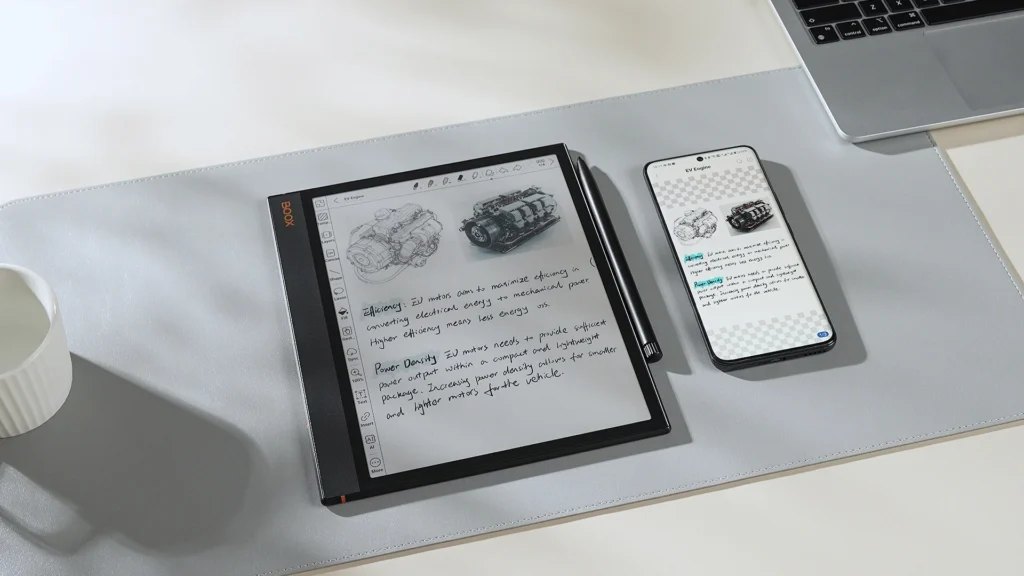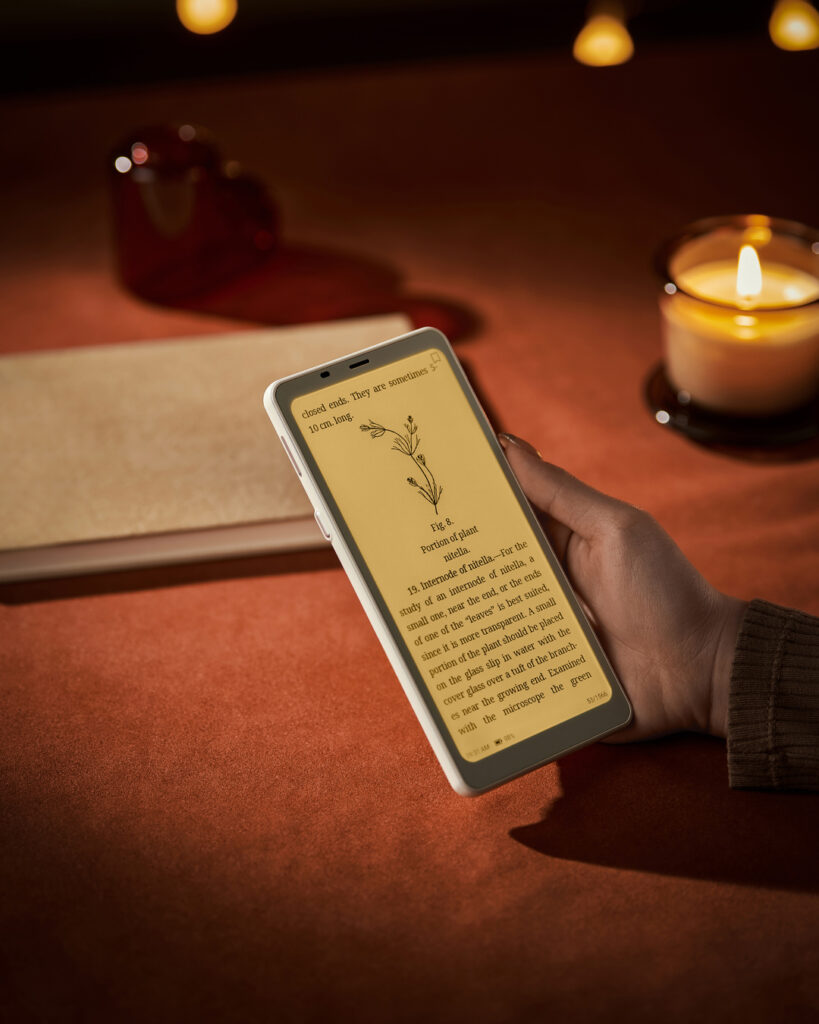Screen lighting is a crucial factor in the usability, comfort, and efficiency of modern digital devices. Whether you’re reading, working, or relaxing, the type of lighting your device uses can affect your eyes and overall experience.
Many users confuse frontlight vs backlight technology. Though they serve a similar purpose, screen illumination, they function differently and suit different use cases. This article will help you understand these technologies and choose what works best for you.
Understanding Frontlight and Backlight Technology
What Is Backlight in Digital Displays?
Backlight refers to a light source placed behind the screen, commonly found in LCD and LED devices. It pushes light through the display toward the viewer.
This technology enables bright, vibrant visuals. However, it emits higher levels of blue light, which may lead to eye strain and fatigue, especially during extended screen time.
What Is Frontlight in E Ink Devices?
Frontlight technology projects light onto the screen from the front, mainly used in E Ink readers and tablets. Light is distributed across the screen via a guide layer.
This approach creates a paper-like viewing effect without shining directly into the eyes. It significantly reduces blue light, making it ideal for comfortable reading in various lighting conditions.
Frontlight vs Backlight: Key Comparison Points
Eye Comfort and Long-Term Health Effects
Frontlight screens are more eye-friendly than their backlit counterparts. They mimic natural light reflection and reduce direct glare, which helps minimize fatigue.
Backlight displays emit light straight into the eyes, increasing the risk of eye discomfort and interrupted sleep cycles with prolonged use.
Battery Life and Power Consumption
Frontlit E Ink devices use very little power. Since they only consume energy when changing pages or images, battery life can last weeks.
In contrast, backlit devices require consistent power for display brightness and visual rendering. This leads to faster battery drain and more frequent charging.
Reading Experience Across Lighting Conditions
A frontlight provides a stable, paper-like reading experience, even in dark or low-light environments. It also supports warm and cool tone adjustment for added comfort.
Backlit displays may cause glare and reflections, especially in direct sunlight. While they excel in color and motion, they’re less comfortable for extended reading.
When to Use Frontlight or Backlight Screens
Best Situations for Using a Frontlight Device
Frontlight screens are excellent for:
- Long reading sessions without eye fatigue
- Users sensitive to brightness or blue light
- Reading in dark or variable lighting conditions
They are especially helpful for students, researchers, or professionals who use digital content extensively.
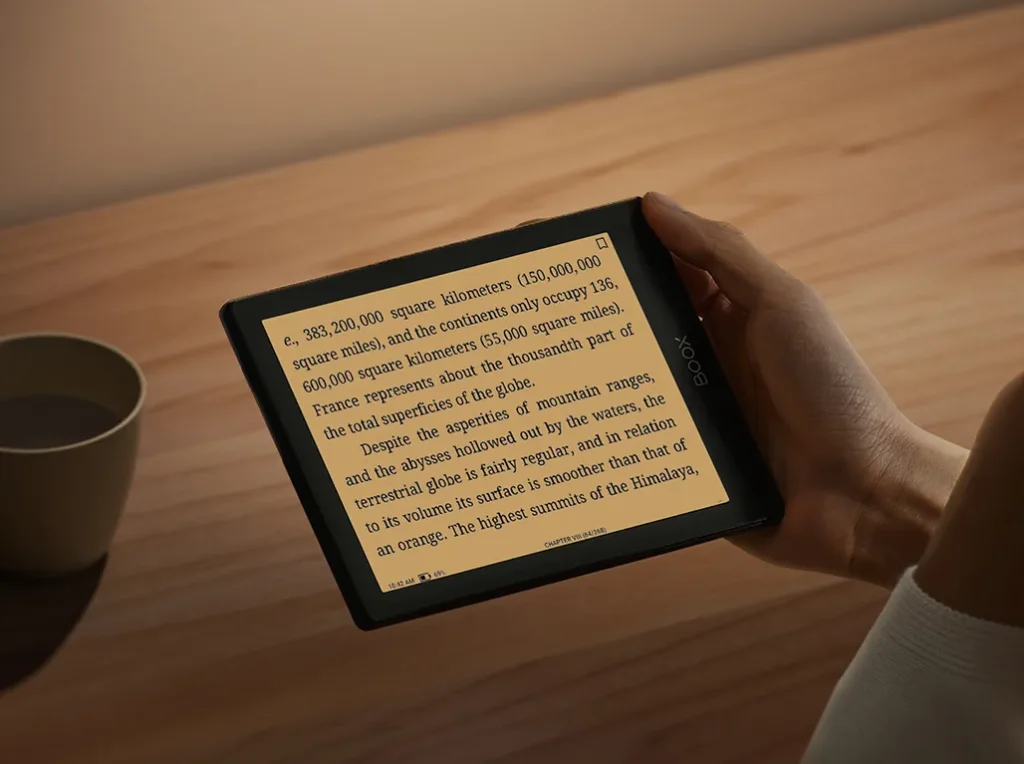
When a Backlight Device Is More Suitable
Backlight technology works best for:
- Watching videos, gaming, or using high-color apps
- Activities requiring vibrant colors and smooth motion
- Users needing an all-purpose device for daily tasks
These screens are common in multifunctional devices like smartphones and tablets.
BOOX E Ink Devices With Front Light
BOOX is a top brand offering a variety of E Ink tablets and e-readers that use frontlight technology. Each model is designed with specific users in mind.
- BOOX Go 6
A compact, lightweight e-reader with an adjustable front light. Great for travel and reading on the go. - BOOX Palma 2
This slim, phone-sized device features a customizable frontlight system, perfect for low-light reading. - BOOX Go 7 Series (Go 7 BW, Go Color 7 Gen II)
These models include both cool and warm frontlight tones and support dark mode, adapting to day or night use. - BOOX Note Air4 C
Combines high performance with frontlight comfort, ideal for reading, writing, and annotating in dim environments. - BOOX Tab X C
Features dual-tone frontlight with adjustable brightness and color temperature, making it easy to use anytime.
These BOOX devices are optimized for eye comfort, battery life, and flexible reading environments.
Einktab is the official distributor of BOOX in Canada. We embrace E Ink technology and are committed to bringing the newest BOOX products to Canadian users. In addition to offering the latest devices, we also provide local warranty coverage and dedicated technical support.
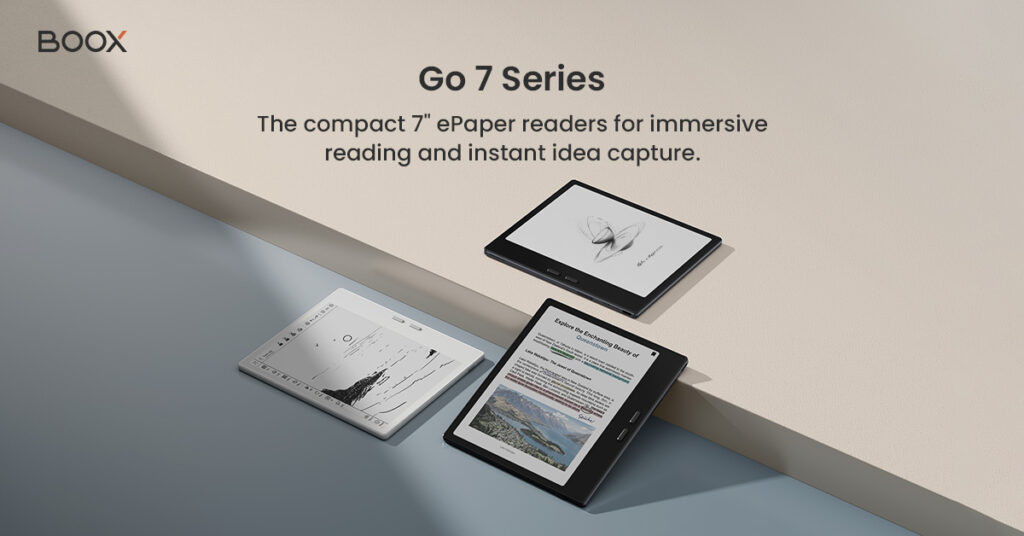
Conclusion: Choosing the Right Screen Lighting
Understanding the difference between frontlight vs backlight can help you choose the right device for your needs. Frontlight screens reduce eye strain and offer a natural reading experience. Backlight displays, while vibrant, may lead to faster fatigue with extended use.
For users focused on reading and note-taking, frontlit E Ink devices like those from BOOX offer excellent value. Those needing multimedia functionality may benefit more from backlit LCD or LED devices.
Choose the technology that supports your habits and your eyes.