If you’re in Canada, reading lots of books, PDFs or comics on the go and thinking about a compact e‑reader, you may be eyeing the BOOX Palma 2 and its newer sibling, the BOOX Palma 2 Pro. This post dives into what’s changed, what stays the same, and helps you decide whether you should upgrade (or buy) the Pro version—or stick with the base model and save.
Shared strengths: What both devices bring to the table
Both devices share many of the advantages that make them compelling choices, especially if you’re after a compact, smartphone‑sized e‑paper reading tool:
Both have a 6.13″ display, giving you a pocket‑friendly form factor (more portable than many larger e‑readers) while still being large enough for comfortable reading.
Both run Android (so you can install apps like Kindle, Kobo, Pocket etc), rather than being locked into one reading ecosystem. The base model already runs Android 13.
Large internal storage (128 GB) in both, meaning you can store a big library of books, PDFs, documents. The Palma 2 has a microSD slot too for added flexibility.
High build quality: fingerprint sensor on the Palma 2 in power button, good illumination (front‑light with warm/cold tone) for reading in different lighting.
Strong reading comfort: the base Palma 2 uses an E Ink Carta 1200 screen at 300 ppi.

Key differences: Palma 2 Pro adds ....
Here are the major upgrades in the Palma 2 Pro compared to the base Palma 2, and what they mean in practice.
| Feature | Palma 2 | Palma 2 Pro |
|---|---|---|
| Display technology | 6.13″ E Ink Carta 1200 monochrome, 300 ppi resolution. | 6.13″ E Ink Kaleido 3 colour e‑paper display: monochrome mode 300 ppi, colour mode ~150 ppi. |
| RAM & storage | 6 GB RAM + 128 GB storage. | 8 GB RAM + 128 GB storage. |
| Operating system | Android 13. | Android 15. |
| Stylus / annotation support | No dedicated stylus support advertised (good for reading, less for heavy annotation) | Supports BOOX InkSense Plus Stylus (sold separately) for note‑taking/sketching. |
| Colour screen | Monochrome only | Colour screen (so if you read colour‑rich material, this matters) |
| Connectivity / slots | microSD slot, USB‑C, etc. | Adds a hybrid SIM slot (data only) + microSD, A‑GPS etc. |
| Thickness/weight | ~8.0 mm, ~170g. | Slightly thicker and heavier: 8.8 mm, ~175g. |
| Price | Lower cost (good value) | Higher cost (you pay for the extras) |


What this means in practice
If you mostly read standard e‑books, novels, text‑heavy content, the base Palma 2 is more than sufficient.
If you read comics, graphic novels, magazines, architectural drawings, colour‑rich content, the colour display of the Pro may bring visible benefits.
If you annotate heavily, sketch, use handwriting features, the Pro’s stylus support gives extra utility.
The Pro also gives a bit more “future‑proofing” (higher RAM, newer OS) so if you keep your device for many years it might age better.
On the flip side, if you don’t need colour or heavy annotation, you may be paying for features you won’t use.
Recommendation for Canadian buyers
Stick with Palma 2 if:
Your reading habits are mostly about monochrome content (text‑books, novels, PDFs) and you don’t require colour.
You’re budget‑conscious and want excellent value.
You don’t use a stylus or heavy note‑taking/sketching features; you just want a strong reading device.
Choose Palma 2 Pro if:
You regularly consume colour content like comics, magazines, colour‑rich documents.
You use the device for notes/sketching, or you foresee those needs.
You want the latest OS + more RAM, and may keep the device for many years and want “extra headroom”.

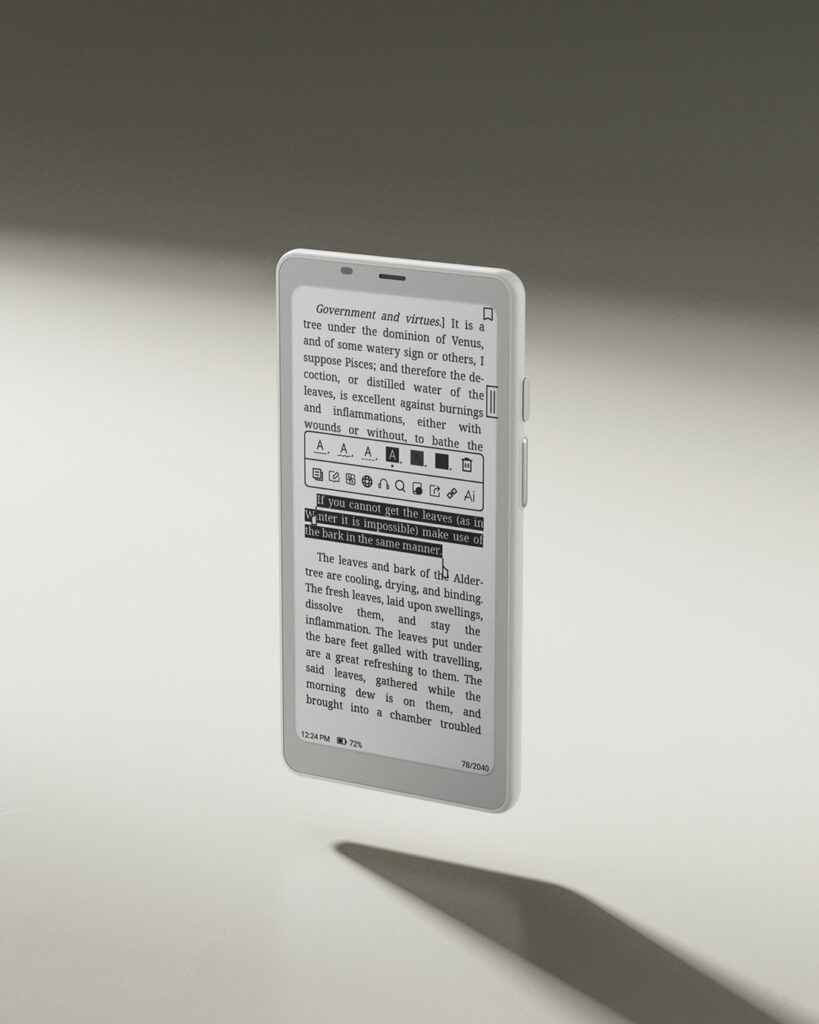
Conculsion
For most Canadian readers seeking a compact, high-quality e-reader, the BOOX Palma 2 delivers excellent value: strong specs, Android 13, large storage, and reading comfort.
If you frequently read colour-rich material, take notes, or want the very latest features, the BOOX Palma 2 Pro is a worthy upgrade—assuming the premium cost fits your budget.
Ready to buy? Purchase from Einktab, BOOX’s official distributor in Canada, with 30 days free return and 1-year local technical support: