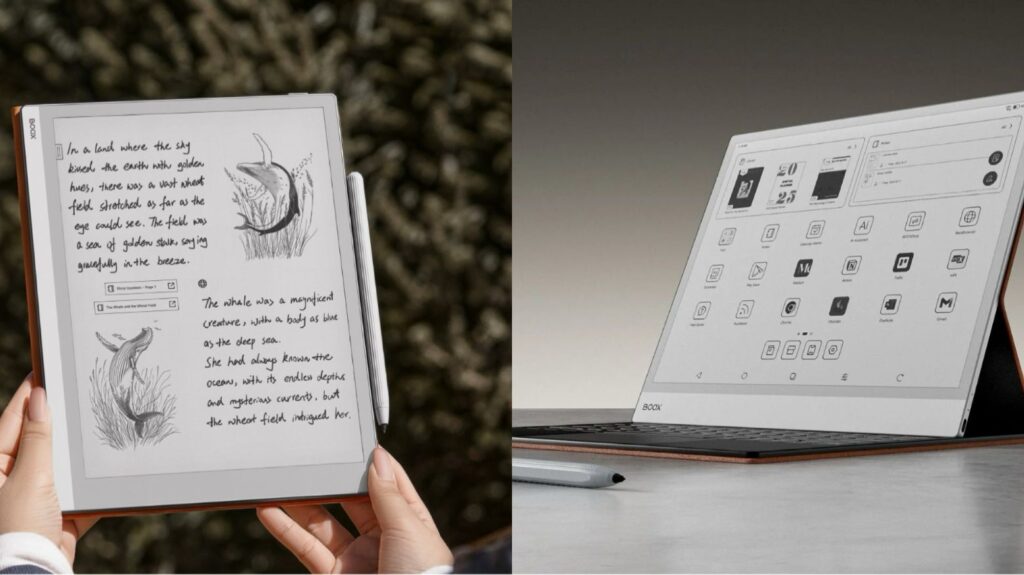If you’re searching for a paper-like tablet for reading, note-taking, or digital workflows, BOOX tablets offer a truly natural writing and reading experience. At Einktab, the official BOOX distributor in Canada, we provide a wide selection of these innovative devices. Two popular choices are the BOOX Go 10.3 and the BOOX Note MAX. Both deliver the smooth, eye-friendly experience that E Ink users love, but they cater to different needs.
Similarities: Paper-Like Experience
Both the Go 10.3 and Note MAX feature high-resolution monochrome E Ink screens that replicate the feeling of writing and reading on paper. Their pressure-sensitive styluses allow for precise, fluid handwriting, making them perfect for note-taking, sketching, and annotating PDFs. With no blue light emission, they are gentle on the eyes, ideal for long reading sessions.
Comparison
| Specification | BOOX Go 10.3 | BOOX Note MAX |
|---|---|---|
| Display Size & Type | 10.3″ monochrome E‑Ink (Carta 1200) | 13.3″ monochrome E‑Ink (Carta 1300) |
| Best For | Portable reading, moderate annotation | Large-format reading, heavy annotations, typing |
| Keyboard Compatibility | No dedicated cover | Dedicated magnetic keyboard cover with pogo-pin connector |
| RAM & Storage | 4 GB RAM / 64 GB Storage | 6 GB RAM / 128 GB Storage |
| Operating System | Android 12 | Android 13 |
| Weight | ~375 g | ~615 g |
Key Differences
1. Size
The most obvious difference is screen size. The Go 10.3 features a 10.3-inch display, which is lightweight, portable, and perfect for reading and casual note-taking. The Note MAX, on the other hand, offers a massive 13.3-inch display, providing an A4-like workspace ideal for professionals who handle large PDFs, extensive annotations, or design work.
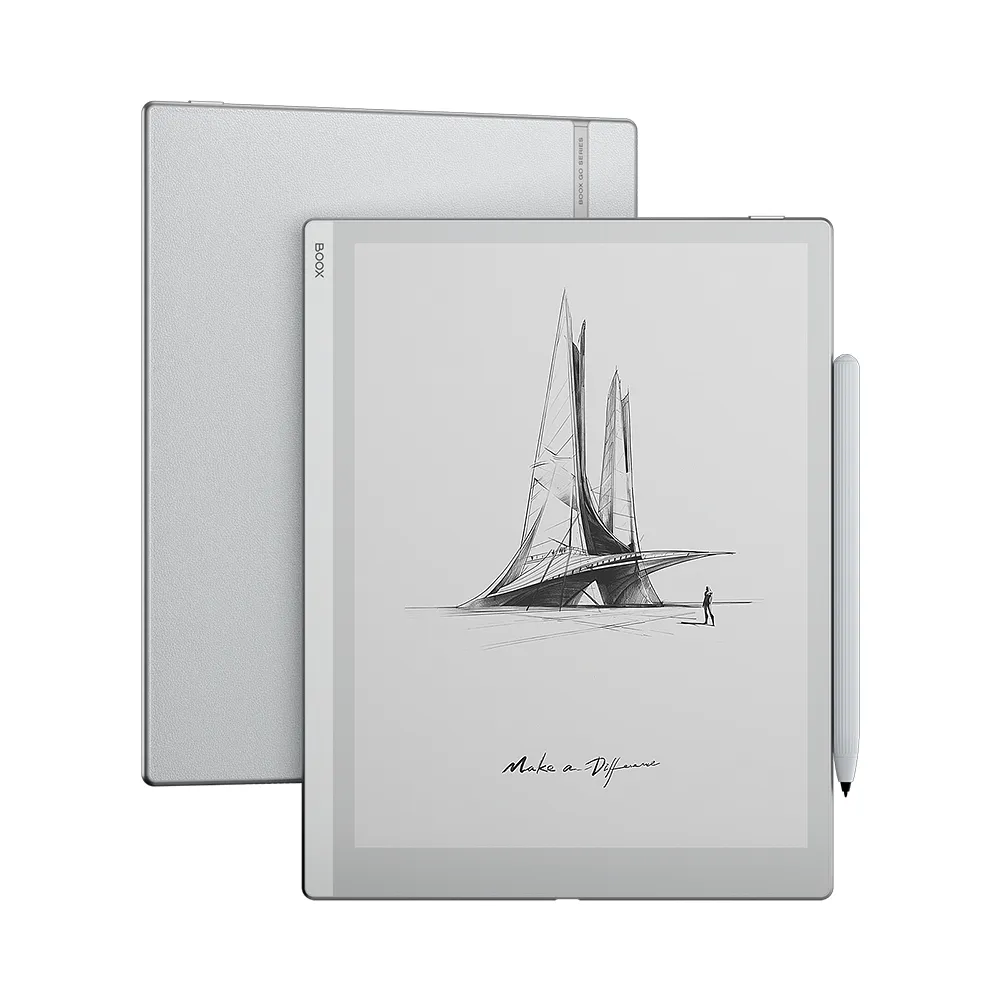
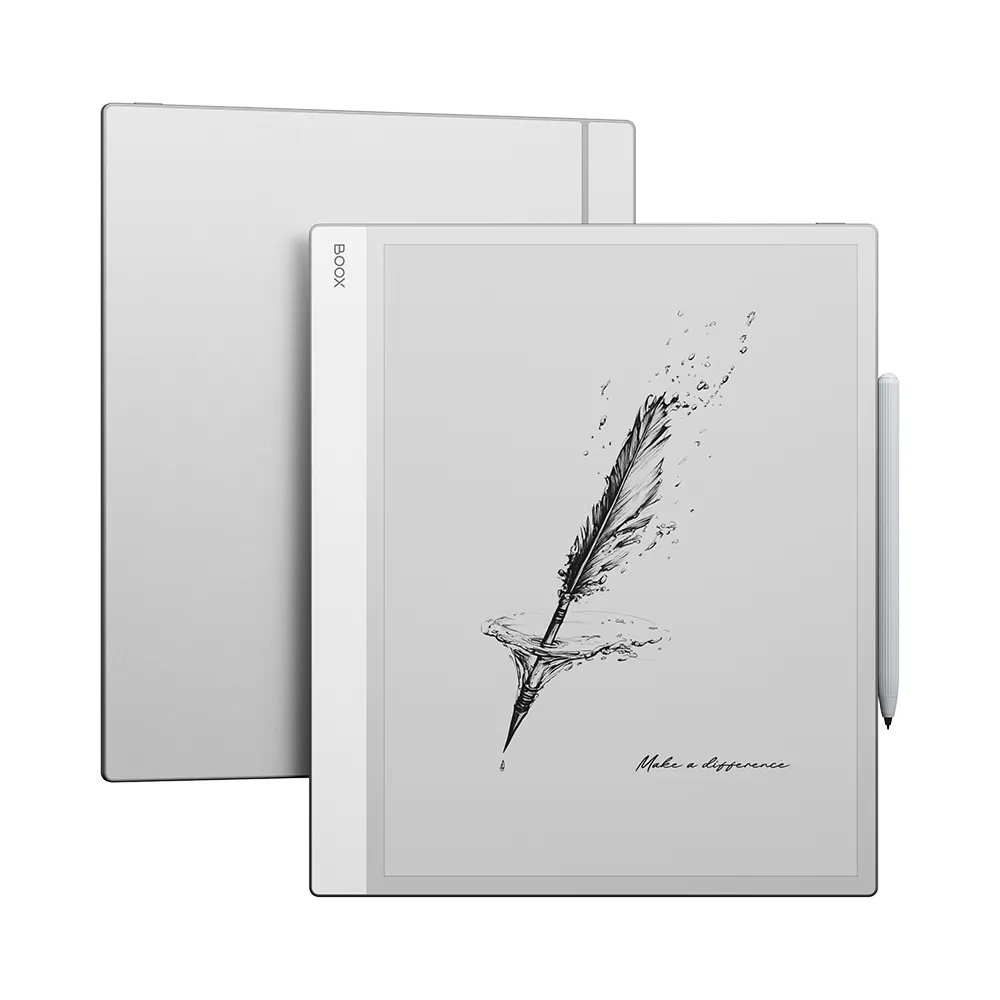
2. Keyboard Support
Typing is another area where these devices diverge. The BOOX Go 10.3 does not have an official BOOX keyboard; while it can connect to external Bluetooth or USB-C keyboards, it lacks a dedicated keyboard accessory, making it less ideal for intensive typing. In contrast, the Note MAX supports a dedicated magnetic keyboard cover with pogo-pin connector, offering a smooth, responsive typing experience—perfect for writing documents or working like a mini-laptop.
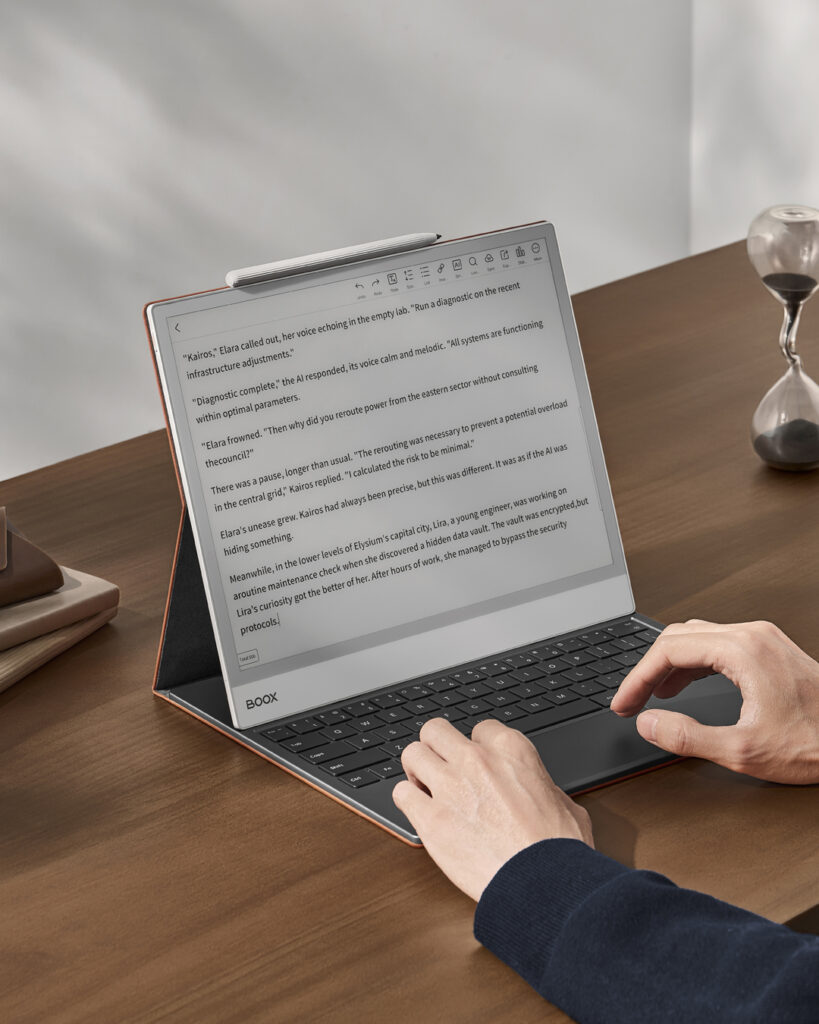

3. Storage & Performance
The Go 10.3 comes with 4 GB RAM and 64 GB storage, sufficient for reading, annotating, and moderate note-taking. For users managing large files or running multiple apps, the Note MAX provides 6 GB RAM and 128 GB storage, ensuring smoother performance and more room for your documents, eBooks, and notes.
Conclusion
Both the BOOX Go 10.3 and BOOX Note MAX deliver the signature paper-like experience BOOX is known for, but your choice depends on your workflow:
Choose the Go 10.3 if portability and casual note-taking are your priorities.
Choose the Note MAX if you need a larger workspace, dedicated keyboard support, and higher storage for professional use.
At Einktab, the official BOOX distributor in Canada, we offer both tablets with full technical support and warranty, helping you find the perfect paper-like tablet for your needs.